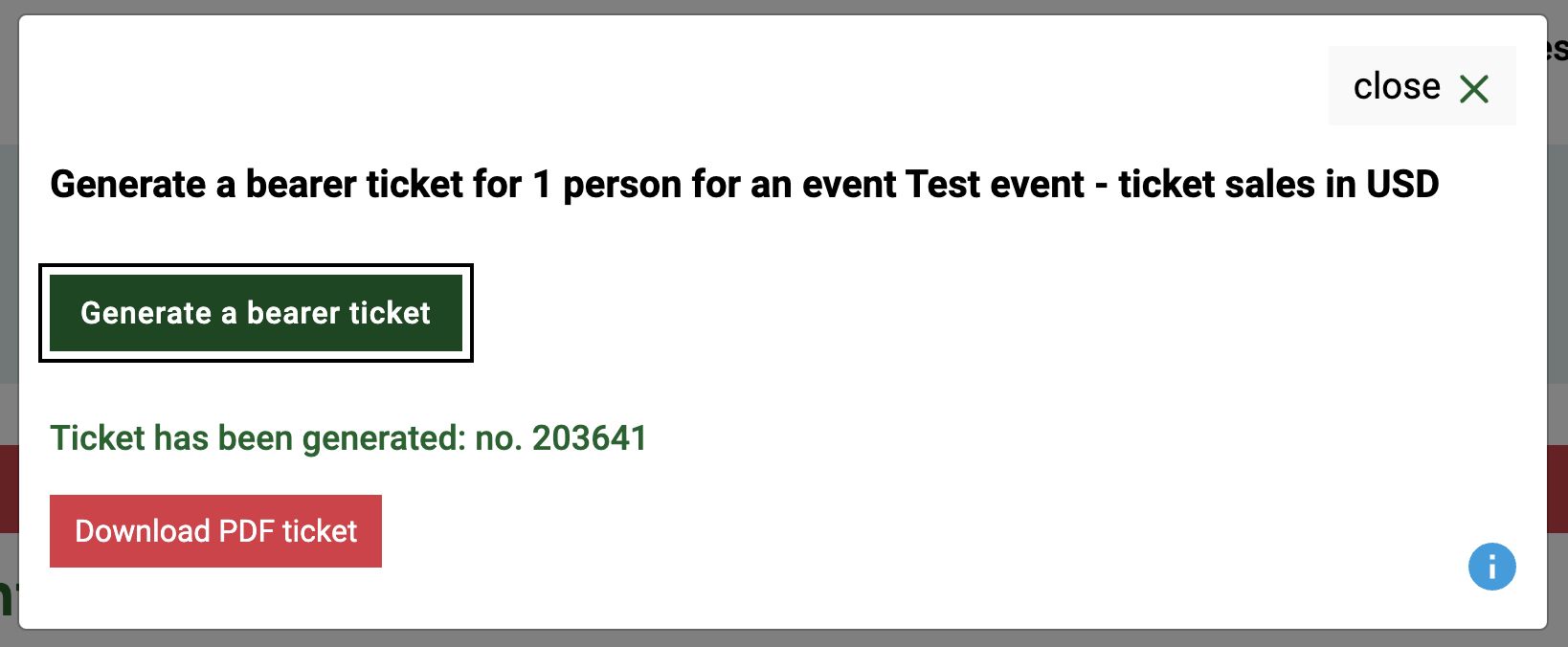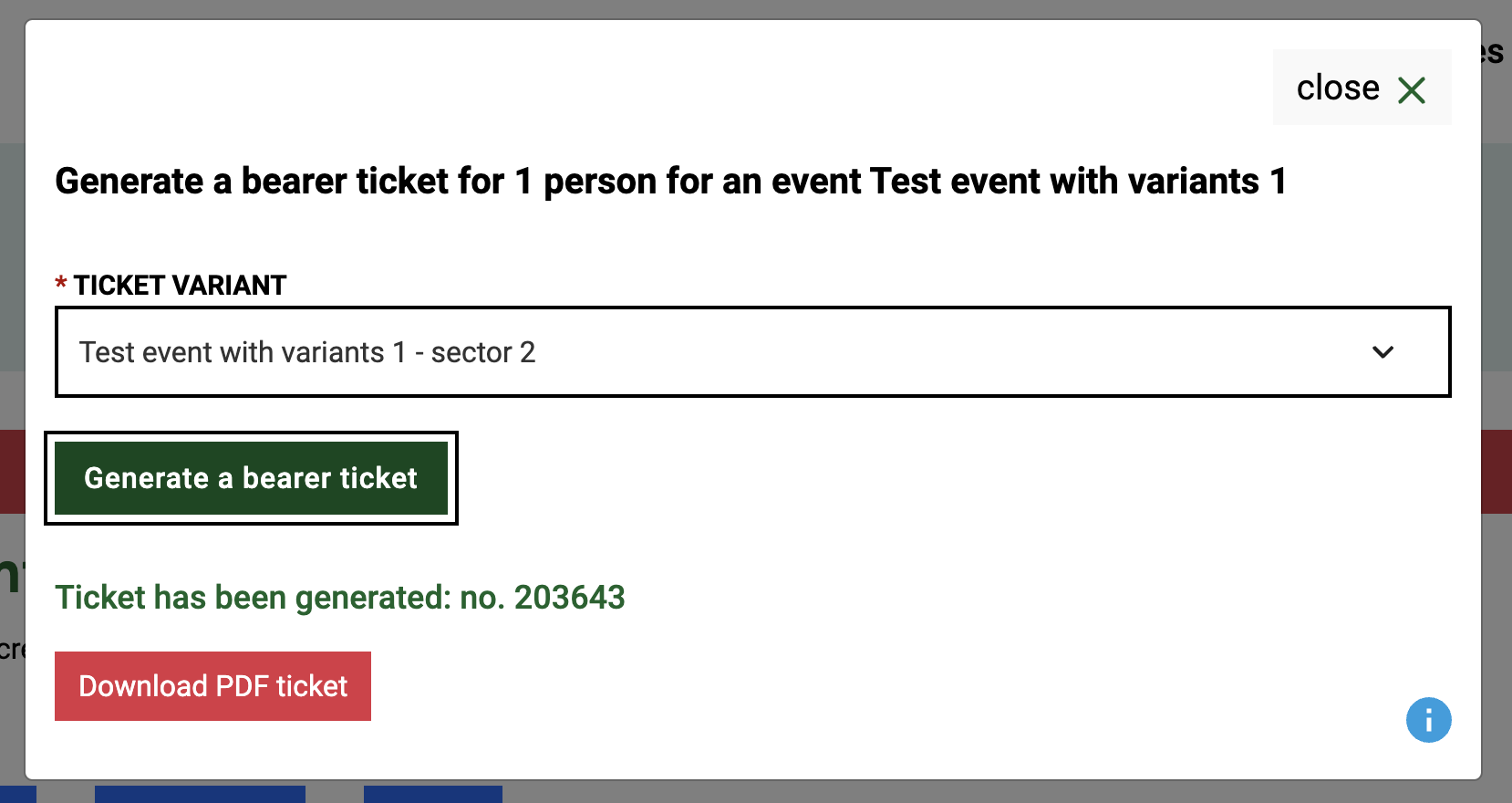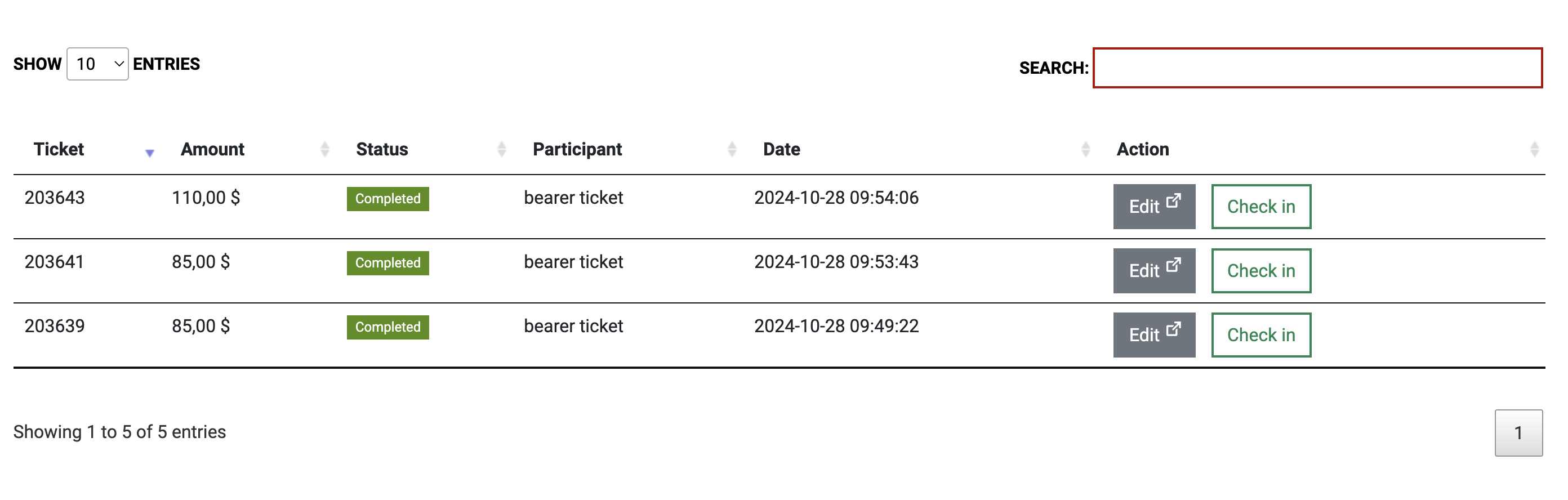Generating a bearer ticket

In the event edition, there is a function for generating a bearer ticket, which you can use during stationary ticket sales at the event venue.
In this tool, you do not provide any data about the ticket purchaser.
After clicking the „Generate bearer ticket” button:
- A ticket for 1 person will be created without refreshing the page
- After a short while, a red button „Download PDF ticket” will appear in the same view
- In the case of an event with ticket price variants, select the ticket variant from the list
- Tickets generated in this way will be visible on the list of participants with the designation „bearer ticket”