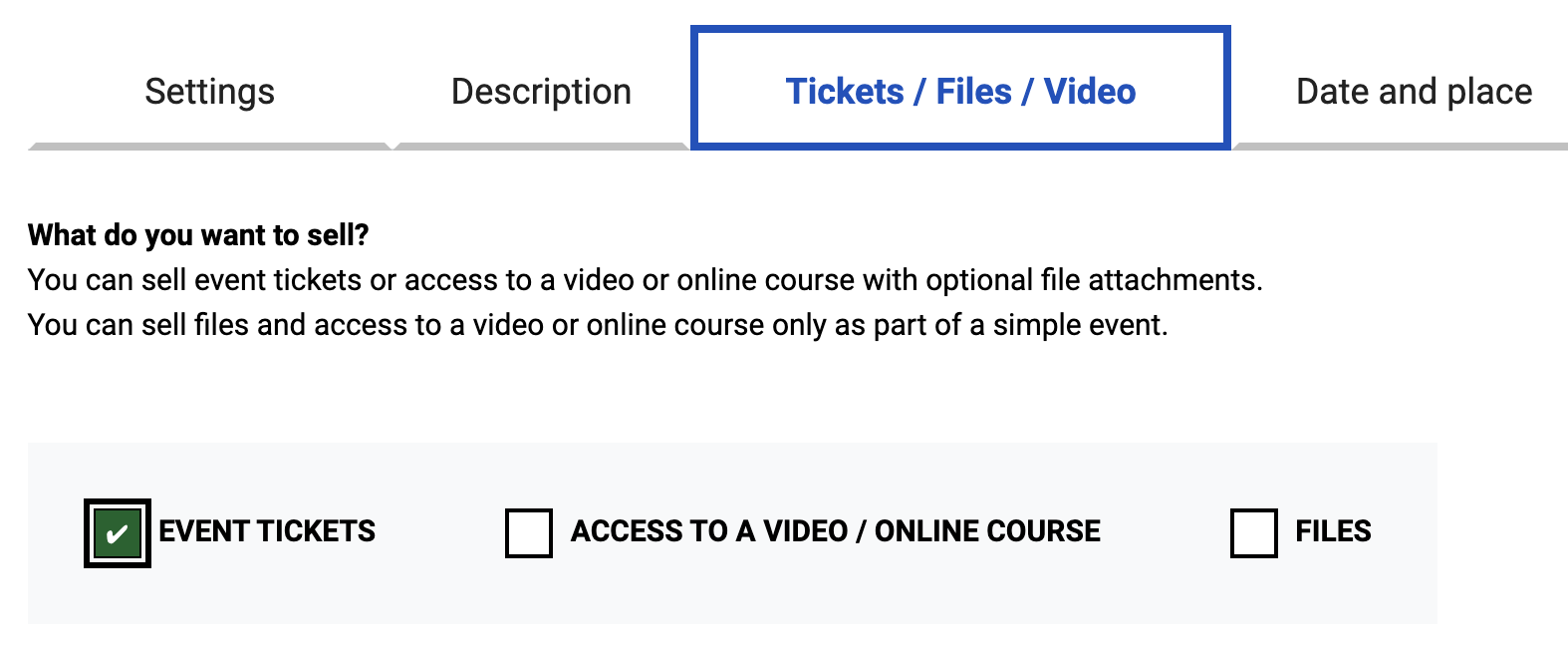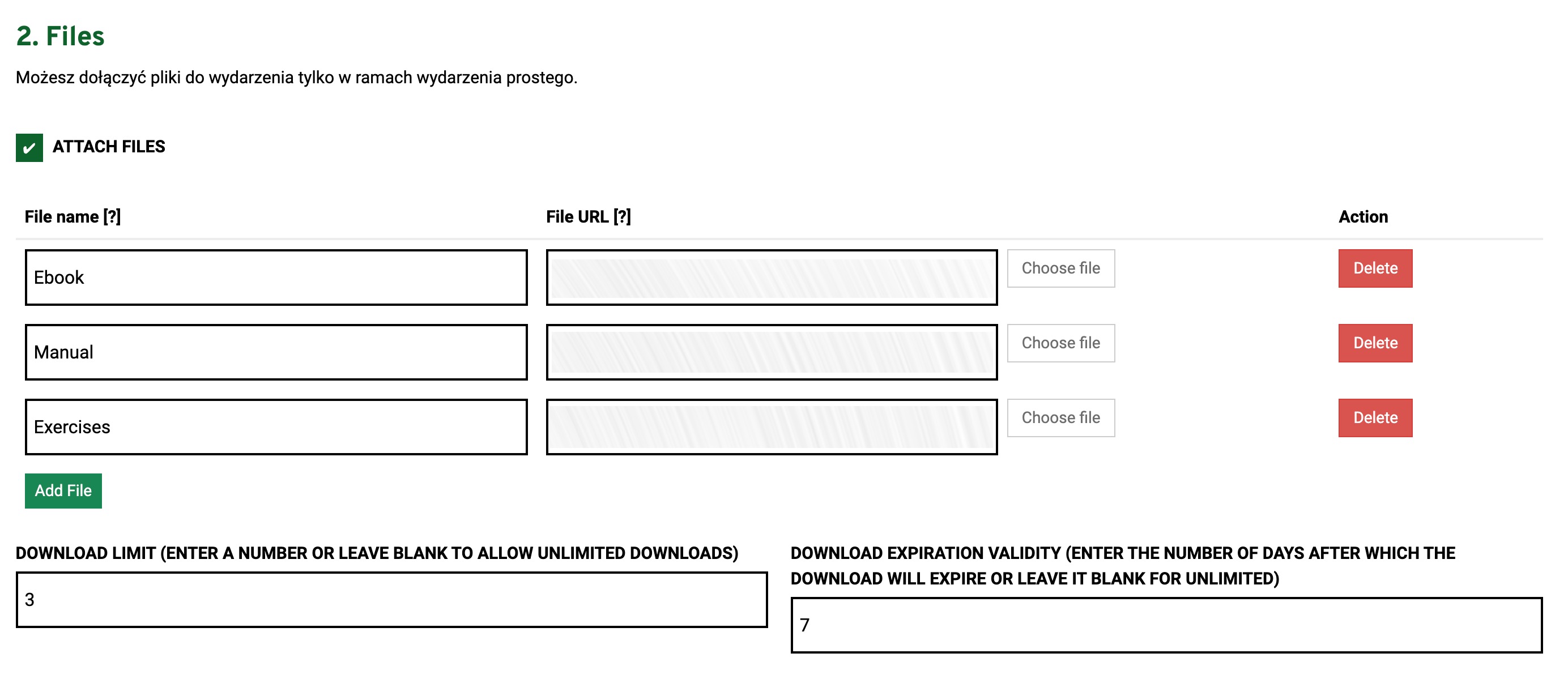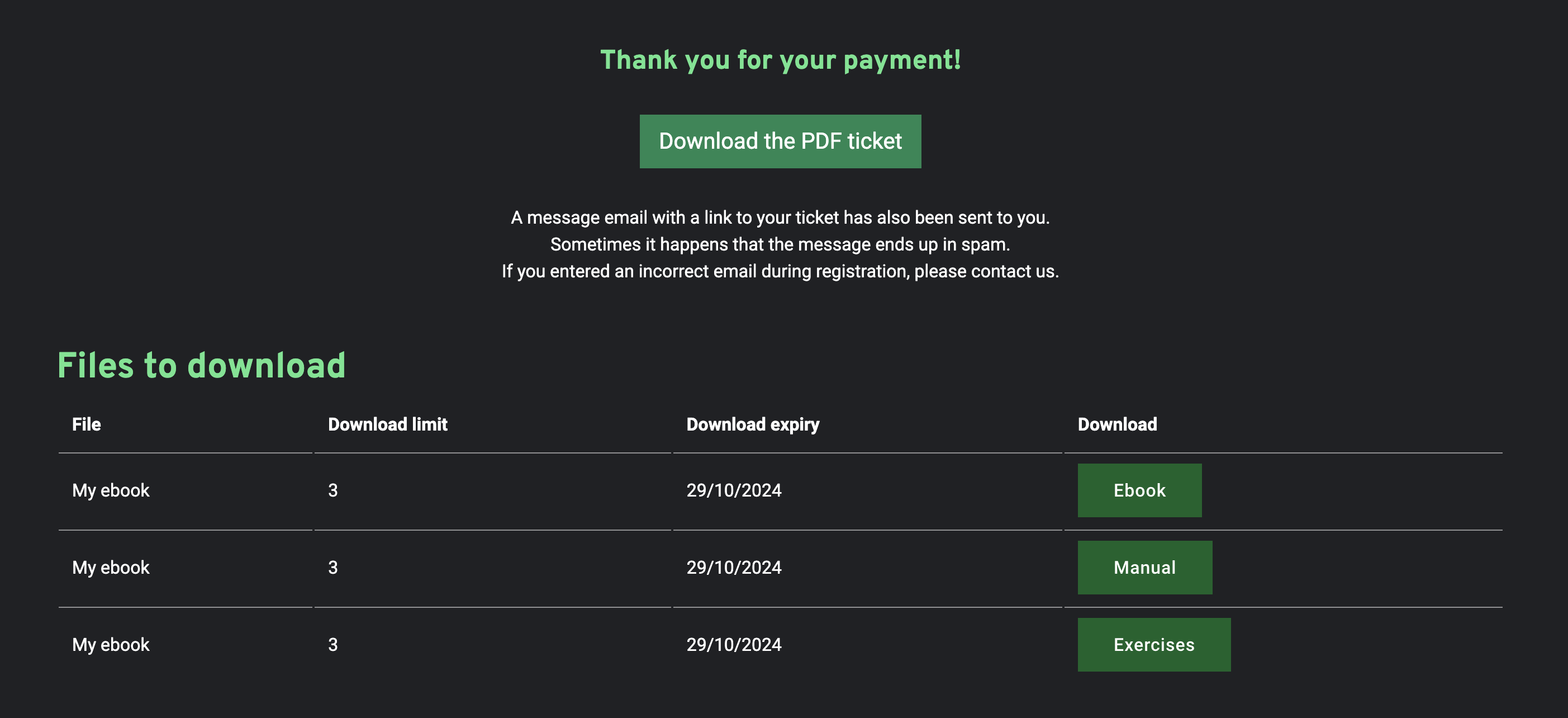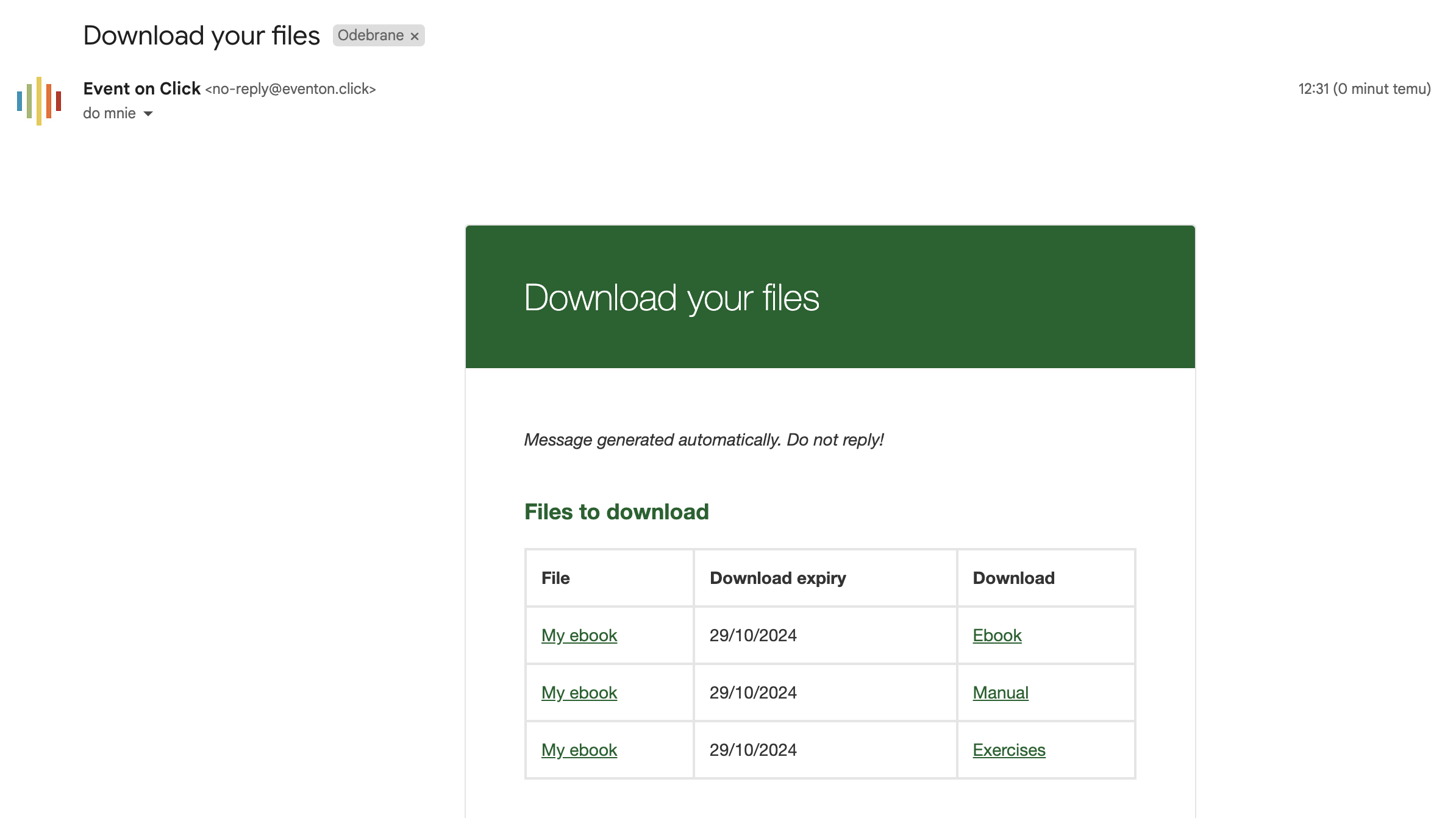Introduction
On the Event on Click platform, you can also sell files.
To create a simple file sales page, use the simple event, which has special settings.
There are 2 ways to sell files:
- Selling tickets to an event with optional attachment of files for participants, e.g. training or marketing materials, a detailed event program, event regulations, etc.
- Selling only files, e.g. a PDF ebook, an MP3 track, etc.
Sample file sales page in USD › the page opens in a new window
Sample file sales page in EUR › the page opens in a new window