Create a sales page for access to a video or online course
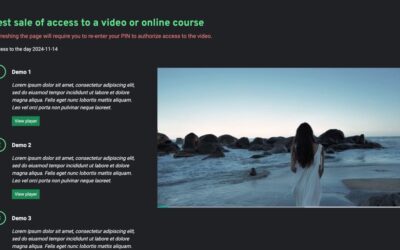
16/10/2024
We worked on this module throughout the holidays. It was a busy time for us! Our goal was to create a light and user-friendly tool for both the event organizer – the seller of access to the video, and the users. I think we succeeded 🙂
The video below shows how access to the video looks like after making a payment. In the case of online payments, this happens automatically and immediately. The user receives an email with an individual link to a page where access to the video is secured with a PIN.
The standard event ticket sales page can also be used as a sales page for access to a video or an online course. In the event edition, you can define any number of videos that the user will have access to after making a payment. Just paste the video identifiers from the selected service: YouTube.com, Vimeo.com or Berrycast.com.
How can you use the video access sales functionality?
- Are you the author of an online course?
- Do you have a recording of an event that was held in person?
- Are you planning to organize an online broadcast?
In all these cases, you can earn money by selling access to video content. Most often, this will be substantive content related to the transfer of some knowledge or skills. However, there is nothing to stop you from selling access to a recording of any event that you have already organized.