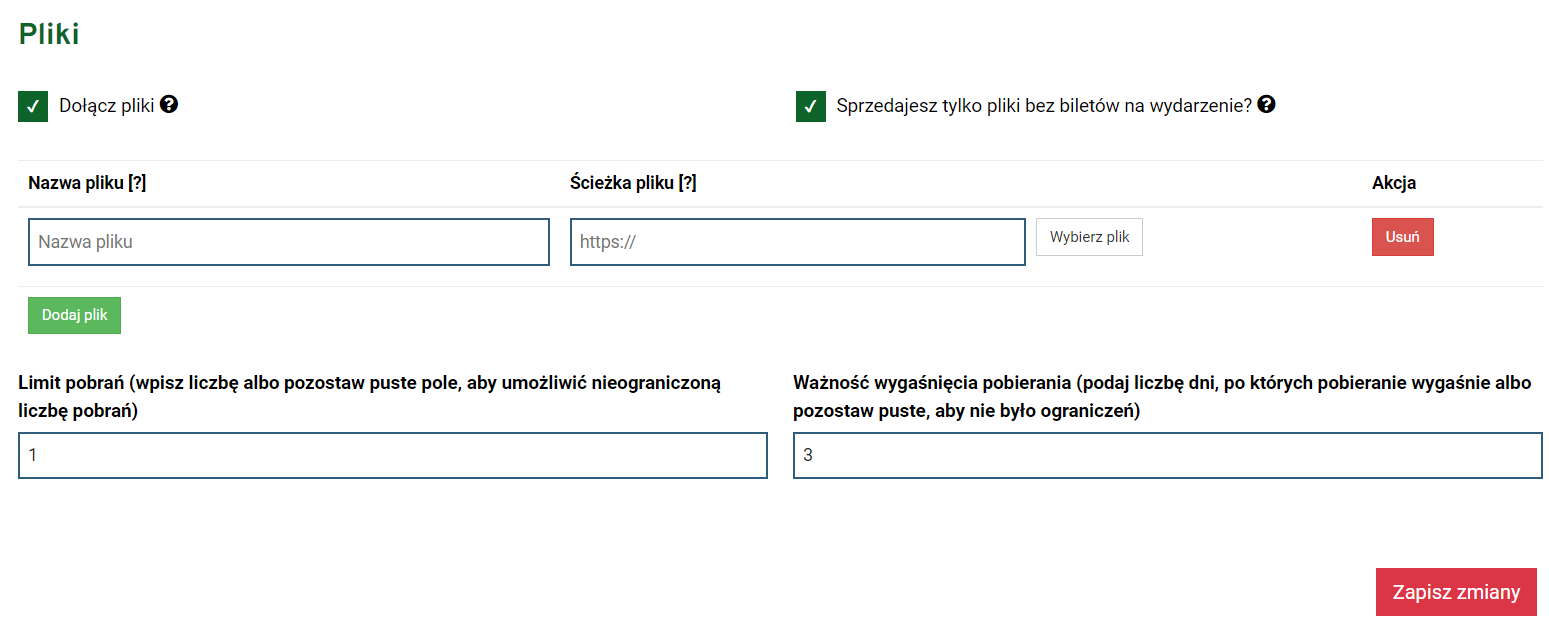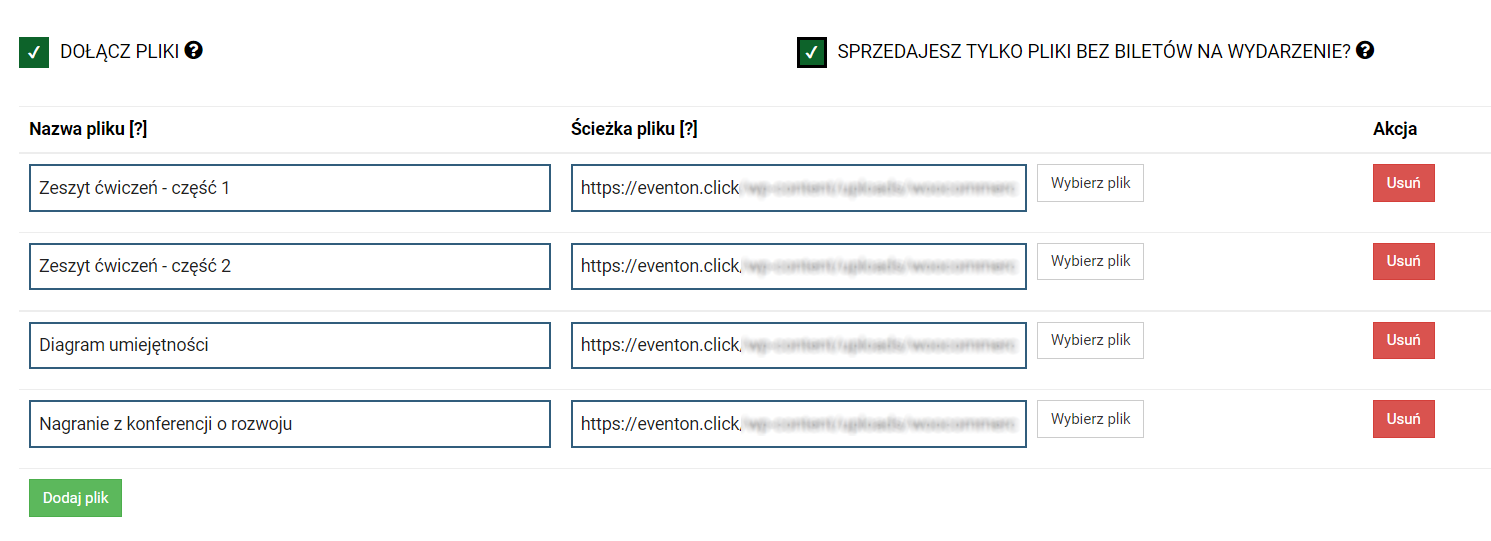Introduction
On Event on Click you can sell:
- Tickets for events
- Tickets for events with optional attachment of files for participants (only in a simple event), e.g. workshop or marketing materials, detailed event program, event regulations, etc. (case A)
- Files, e.g. PDF ebooks, MP3 tracks - only as part of a simple event (case B)
The ability to attach files for sale is only available as part of a paid plan.
Sample file sales page in USD › the page opens in a new window
Sample file sales page in EUR › the page opens in a new window